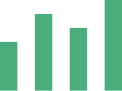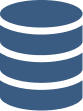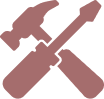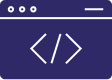Business intelligence on steroids 💪
We deeply believe that you shouldn’t spend months trying to stitch solutions together. It should just work, period.
Report Builder
Create stunning dashboard that display your metrics in a beautiful way. Leverage our report builder to customize your data to reflect your brand. Possibilities are infinite. Use our responsive builder to control how your users will view your data on their mobile or their tablet.
Dashboard builder
Create stunning dashboard using our builder, select your theme and build your dashboard to the color of your brand.
Data exploration
Go beyond every chart. Explore the underlying query of every chart without breaking the actual dashboard. Allow non tech user to answer more complex questions.
Chart customization
Create chart that fit your brand colors, create combo chart or sparklines that combines several types of data together. Choose the palette you want.
Smart filtering
Create smart filters on your dashbaord that control all or just the chart that you want to. Create the perfect dashboard experience for your users
Metric Layer
Use Whaly to define your metric layer so that your users can reuse those metrics in charts or exploration.
Drill down
Click on a chart to have access to the underlying data of which records are at play to describe your metric.
Data Warehouse Integration
Whaly natively integrates with your own data warehouse. When plugged in to Whaly, you can manage your data warehouse directly within Whaly. Import tables that are already stored within your warehouse or create new tables from scratch, you are the master.
Warehouse Integration
Whaly integrates with your favorite data warehouse so that you are not limited by the amount of data you store or the size of the query that you are doing.
Import Tables
If you already have defined tables within your data warehouse, you can use Whaly to easily import them and use them in your analysis.
Create Tables
Use Whaly to create tables using our visual SQL. For more advanced users use SQL directly in Whaly to create your own tables from scratch.
Connect Sources
Whaly is natively connected to hundreds of different data sources that will sync data directly within your data warehouse. Read more here.
Access Control
Leverage our access control policies to restrict who in your organization has access to which tables and which rows within a tables.
Workbench
Whaly gives you the capability to do last mile data transformation without needing any SQL knowledge. For those who need to go beyond what our editor can do, you can still rely on SQL to create tables from scratch.
Visual Table Builder
Create tables using our visual table builder that allow you to create, table from scratch or from existing tables without having to type a single line of SQL.
SQL Editor
For those who know their way around SQL, leverage our SQL editor to create tables directly from within Whaly.
Data Modeling
Define your data model directly within Whaly and leverage relationships to combine data on the fly instead of having to create intermediary tables.
dbt Integration
Maintain your models in your git repository. Whaly is natively integrated with dbt. You can import your models by sharing the manifest of your dbt run.
Materialized Views
Use Whaly to create materialized views in your warehouse directly to speed up queries or to share refined tables with other tools.
Data Sources
Whaly gives you an edge over traditional Business Intelligence tools. As we offer direct connectivity to your business data, you can deliver project and iterate on building the best dashboard experience to your collaborator at the speed of light.
Direct Integrations
Leverage more than 100 integrations from our catalog and our partners to fully replicate your business data within your data warehouse and kick start your business intelligence project.
Full Data Replication
Our data connectors based on the state of the art. Whaly replicates your data incrementally giving you access to your business data directly within your data warehouse.
Smart Alerts
Be notified when your credentials are no longer valid or if anything happens to your pipeline. Your data is precious and you should never be in the dark.
Adoption
One of the key aspect of a Business intelligence platform lies in its adoption. If your team doesn’t use data to back their decision, it is not useful to have a Business Intelligence Platform. We have built Whaly with adoption in mind, therefore have cooked the best features for you to monitor and maximize your adoption
Report distribution
Natively send your report over Email, Slack, or even Discord. Your report should work for you and be there whenever you need it the most.
Data integrity alerting
Build trust with your data by setting alerts when your data is not filled properly.
Chrome extension
Leverage our chrome extension so that your users always have the dashboard they need in front of their eyes.
Adoption data
Access your query log to understand how your organization consumes data and how you can maximize adoption.

Benoit Prigent
Co Founder / CPO @ Lokki
Whaly helped us create metrics on top of 6 data sources in a matter of days instead of months without technical knowledge required !!

Edouard Mascré
Co Founder @ Pennylane
We leveraged Whaly on the Sales team to build and share dashboards with ton of partners without having to continuously update things on many spreadsheets. It also gives us deeper insights on sales activity. The dashboards built can be shared with everyone in the company. Whaly saves us hours of data wrangling every day.

Benjamin Cambier
Co Founder @ Mansa
Mansa grew really fast in the past months and we were in urge of more precise metrics, especially for acquisition and deals analysis. Our engineering team was already swamped so we started our data analysis with Whaly. We compute our CAC per acquisition channel and understood at what stage the pipeline is under performing in minutes.

Quentin Lebret
VP Operations @ Klox
Whaly gave us the tools to understand how our users consume our product and helped us create a better experience for our users.

Julio Cesar Rodriguez
Operation Automation Specialist @ Career Karma
Whaly helped us create actionable experience for our SDR based on data our data team has prepped for us in dbt.

Hugo Cornu
Head of Growth @ Klox
Whaly helped us transform the way we work with data. We now back all our decision with data and can make informed decisions at any time