3 Reasons to Invest in a Proper BI Platform
Still using Excel spreadsheets for data analysis? Here's why it's time to graduate from spreadsheets and invest in your first proper BI platform.
Try Whaly
Thousands of users rely on Whaly every day to monitor and improve their revenue. Join them now!
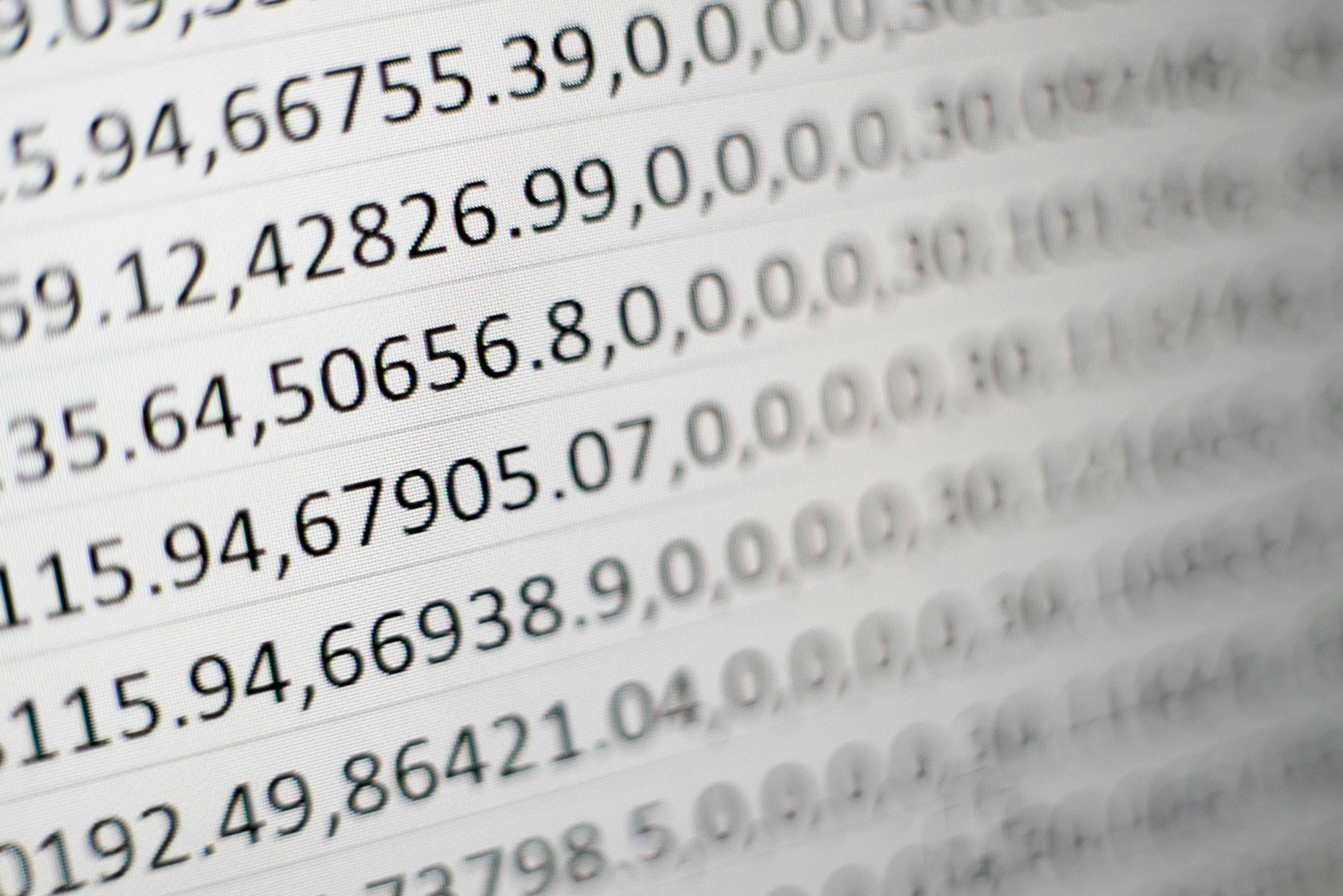
“An organization’s ability to learn [from data], and translate that learning into action rapidly, is the ultimate competitive advantage.” – Jack Welch, Chairman & CEO, General Electric
If you’re like me, Excel has been with you since your student days. It was the main tool you used for some of your most complex homework assignments and projects. This ranged from all the way from creating cool pie charts after surveying your 6th grade class about their favorite ice cream flavor, all the way to upper-level statistics.
It’s familiar and versatile, which is why it has likely become a big part of your life. You probably use it in your personal life to track your personal expenses and budgeting, am I right? Perhaps you even use it to create lists of what to pack for a trip or a guest list for a party.
Excel spreadsheets have been with you through it all. Google came out with their Excel-compatible Google sheets that’s highly similar in look and nature, a smart move since “everyone uses spreadsheets!” Spreadsheets have become the default for many of us — used by a whopping 1.1 billion users every month. With that in mind, it’s no surprise that it’s the go-to application for business analysis and calculations. It’s what people know and love, and there are some powerful features packed into it for analyzing and visually representing data.
However, when we’re talking about more advanced business analysis, Excel has limitations and lacks robustness compared to modern BI platforms on the market - which doesn’t allow businesses to analyze data at scale. More on that below.
While there’s mass use and adoption of Excel spreadsheets, it's not quite that simple since not everyone is an expert - far from it. There’s a wide range of skills and competencies, and this is what separates the “everyday Excel users,” who never really needed to move beyond simple formulas, and the "Excel power users." When we’re talking about business insights that inform key decisions - around a company’s growing volume of data - this is when the average “everyday Excel user” is no longer able to keep up. The average excel user will be incapable of performing analysis that informs the company’s strategic growth. At this point, an Excel power user is needed, and companies will usually hire these roles for the task of company business intelligence.
If companies are investing into Excel experts to navigate Excel - those who can leverage more complicated processes that will be lost on the stakeholders anyway, shouldn’t they go for a more robust platform in which all their data and data sources can be included, and scale to the moon? If a company is going to hire someone dedicated to BI, they are better off hiring a data analyst that puts a proper BI platform in place.
Now, I’m not trying to say that Excel spreadsheets should be removed from the picture. It’s a great tool that people know well and love! I believe that each company and their data team will ultimately define how Excel should fit into the BI workflows, which could happen at any point in the process.
Without further ado, here are the main reasons for investing into a proper BI platform when it comes to business decisions, and finally graduating from your beloved spreadsheets as your BI tool.
Scalability
Excel’s latest format has a limit of 1,048,576 rows and 16,384 columns, which makes it difficult to work on larger datasets. Large datasets may exceed the row limits and won’t open without either crashing or losing some of the data. Furthermore, if you need to add more data into what’s already in your Excel sheet, it would take some time and effort to get an overall picture of your data, and get to the insights you need to uncover. Plus, the larger the dataset, the slower it will run since Excel only uses one processor core.
Pivot tables are essentially Excel’s only real way to “Explore” data - it’s a function that allows you to filter, group, and and analyze data effectively. If your dataset contains too many rows or columns, then Pivot Tables may not be able to handle the amount of data at once, and may cause delays in your calculations. In Excel, there’s no real advanced modeling options, which means it’s much more difficult to perform complex analysis that requires lots of calculations or processing power.
Scalability is a big issue with Excel since it doesn’t support your company’s ability to make data-backed decisions on time as it grows. Not only will you be limited by row/column size limits, you’ll also have to deal with the slowness of exploring your data, which doesn’t enable you to make data-driven decisions in a timely manner. Modern BI platforms are designed to scale infinitely with you, and pull data from equally scalable cloud data warehouses.
Errors / Integrity
Excel is prone to human errors since data is entered and manipulated in a manual process. A broken formula can disrupt the accuracy of the rest of the data, which means no one can depend or rely on the data, making it fundamentally useless. This can have detrimental consequences - it can break trust to those it’s shown to, and at the business level, it can result in a potentially large loss of revenue due to misreporting. On average, a spreadsheet will contain 1 error for every 20 cells that contain data. Error discovery is also difficult since you’d have to manually go through all the records to find and fix it.
A modern BI platform contains data directly from the data warehouse, which is updated in real-time and inclusive of all required sources. There are usually built-in governance features that prevents data teams and business teams from breaking the data.
Collaboration & Data Adoption
Collaboration in Excel pretty much starts and ends with the “sharing” and "export" features. You can share your spreadsheet with others, but it's not really built so that you can work together on the data task - and not on an ongoing basis.
It tends to be the Excel power user or analyst that does everything in the spreadsheet. They will usually set up calculations and reporting within Excel when they need to answer a query or question that’s needed by one of the business stakeholders. It could be for revenue or finance reporting, or other use cases. Within the Excel sheet, the question tends to be answered for that instance only since it’s based off the latest data that was imported into Excel. In other words, they tend to be one-off reports in sheets that might not be viewed again. Once it’s delivered, the business team moves on with their day, and the next time there’s a new question or request for data, the Excel power user or analyst will have to either go back and update it, or create a new sheet according to the business user’s needs. In this sense, Excel does not support cross-collaboration, which can cause a big headache and loss of time. This model results in single-use spreadsheets and the reactive nature of the data or analyst team.
BI platforms that have a self-service layer, like Whaly, contain data that’s always updated in real-time, which ensures accuracy and builds trust. The data is properly connected from all different sources, plugged into the data warehouse, and loaded into the BI platform. Data analysts can perform advanced modeling of the data and set the business teams up for success in their explorations.
Self-service BI platforms are collaborative because there’s usually an Exploration layer that’s designed for non-technical business users. They are empowered to run their own queries and answer their own questions based on the scalable data foundation that their analysts have set up for them. Without any SQL or programming knowledge, business users can self-serve themselves the analytics they need, whenever they need it. This way, data analysts can lay the groundwork for ensuring governable, accurate data by modeling it out and assigning the semantic layer, and business users can get what they need within the Exploration layer.
Having a BI platform with a self-service layer in place will help accelerate data adoption across your company, foster company-wide trust in data, and reduce the bottleneck on data teams for analytics.
As a final reason to invest into a proper BI platform — your competitors already are! Many of them have adopted a proper BI platform with a self-service layer. It’s their golden ticket to growing their business and unlocking success by getting everyone at the company on board with data.
Again, spreadsheets can still be used as an effective means to communicate data reporting and findings with those who prefer Excel, or are most familiar with it. It can be used hand-in-hand with your BI platform, as long as it’s the best way to get from insights to decisions faster. However, only with a proper BI platform in place can you really develop a data culture and data-backed business decisions at your company.
Start figuring out how to set up your BI stack today. To learn more about BI platforms like Whaly, start your free trial today!
Try Whaly
Thousands of users rely on Whaly every day to monitor and improve their revenue. Join them now!
