Why & How to Calculate MRR
Everything you need to know about this important metric for SaaS companies. Learn what MRR is, why it's important, and how to calculate it.
Try Whaly
Thousands of users rely on Whaly every day to monitor and improve their revenue. Join them now!
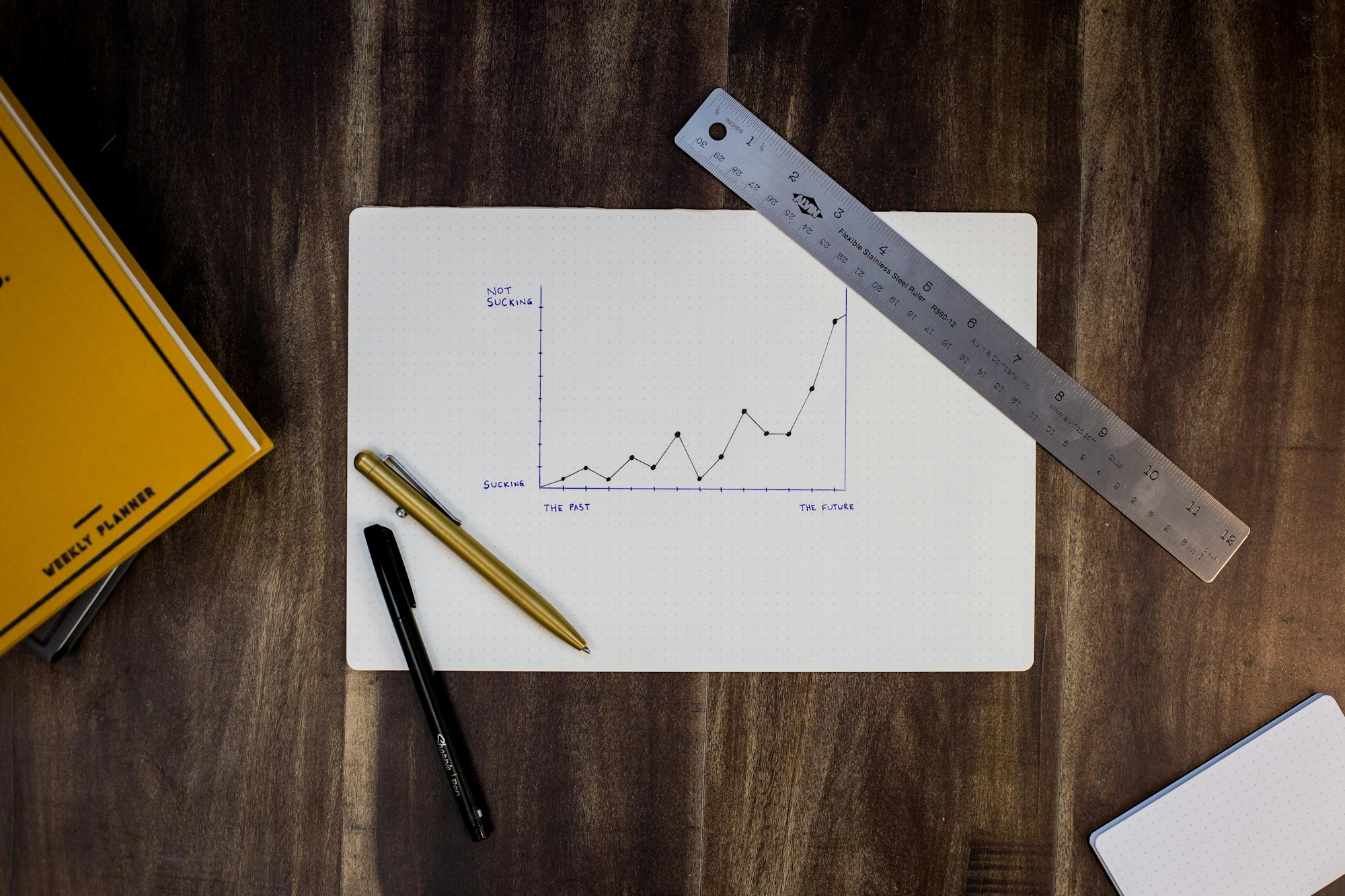
What do you measure when you’re a startup that’s trying to take off 🚀? How do you know whether the rocket has enough speed and momentum, or is going in the right direction? In order to achieve long-term growth and success, it’s essential for all startups to set up a solid, accurate foundation on which they get an ongoing pulse on their financial metrics. There are plenty of metrics to keep track of, covered in our previous blog article on Must-Track Metrics for Startup Success.
Today, I wanted to zoom in on just one of these crucial metrics — Monthly Recurring Revenue (MRR) stands out as a fundamental indicator that provides valuable insights into a company’s overall performance and stability. For SaaS businesses in particular, it truly serves as the heartbeat of the company, as it captures the revenue generated from monthly subscription-based services, and you can easily see whether it’s growing or shrinking on a monthly basis. It’s no surprise that it’s one of the first metrics investors will ask for from SaaS companies.
In this article, we’ll walk through what MRR is, why it’s important, and how to calculate it. If investors aren’t already demanding this number from you, chances are you still desperately need it to track the health of your startup, and its cash flow.
What is MRR?
MRR stands for Monthly Recurring Revenue, and refers to the revenue that a company expects to receive from paying customers on a monthly basis. For SaaS companies, many subscription-based payment plans are billed on a monthly basis. Since customers opt into the subscription or sign contracts in advance, MRR is the predictable income that a company can reliably anticipate every 30 days. Note that this would exclude any one-off fees or service charges that would not be expected every month, such as one-time set-up costs or implementation services.
Why is MRR Important?
MRR is a metric that’s important for CEOs and founders, as well as CROs and Revenue Operations teams. It’s a high-level company metric that helps measure the health of the overall company, as opposed to specific pipeline, so leadership teams of all startups would need to know the MRR at all times. Plus, your board of investors may be seemingly obsessed with this metric. The bottom line is that if the MRR is growing steadily, then the company is doing well. The significance of MRR lies in the following areas:
- Predictable Revenue = Better Forecasting: As mentioned, MRR refers to the predictable monthly revenue. The beauty of MRR predictability is that it allows SaaS companies to forecast their future revenue with greater accuracy, which helps streamline strategic planning sessions and resource allocation decisions. This predictability empowers businesses to make informed decisions and more confidently invest in growth opportunities.
- The Right Time Frame for Spotting Trends: A month is a good amount of time - it’s a reasonable period to assess how a SaaS company has performed. While a week or two is quite short, and a year is too long, spotting trends on a monthly basis that will help re-evaluate how and where things are going is a great cadence.
- Business Performance Evaluation: MRR enables a clear evaluation of a SaaS company's performance over time. Tracking MRR growth or decline helps identify trends, evaluate marketing efforts, and assess the effectiveness of sales and retention strategies. It also is a great “launchpad” from which you can calculate other important metrics, such as Customer Acquisition Cost (CAC), Lifetime Value (LTV), and Gross Margin.
- Churn Analysis & Troubleshooting: Churn, or the rate at which customers cancel their subscriptions, is a critical metric for SaaS companies. This is reflected in MRR as well, as this number will shrink as customers churn. MRR helps companies keep track of churn, helps calculate the churn rate, and provides key insights into customer satisfaction and product-market fit. This way, when a decline is detected, teams can act quickly to troubleshoot any issues.
- Investors Love MRR and It Builds Confidence: For startups seeking funding or simply reporting to their investors who are already on board, MRR is a key metric that investors closely monitor. It reveals the cash flow and performance of the business, as well as future growth potential, helping to build up investor confidence.
How to calculate MRR
The formula for MRR is the total number of subscribers multiplied by the Average Revenue Per Subscriber (ARPU).
MRR = (# of customers) x (average monthly revenue per customer)
So, if your company has 80 customers paying $100 per month, their MRR would be $80,000.
Another way to do it is to sum up the revenue generated by each subscription plan that you offer. Let’s say, you have 3 subscription plans at the below costs:
- Start Plan at $10/month; 80 customers on this plan
- Basic Plan at $20/month, 60 customers on this plan
- Grow Plan at $30/month, 40 customers on this plan
Then, you would use this formula below:
MRR = (80 x $10) + (60 x $20) + (40 x $30) = $3,200
Once you’ve calculated your MRR, a common next step is to understand your MRR growth as well. To do this, you’ll need to split your subscription customers into sections like “New MRR” “MRR from Add-ons,” and “Churn MRR”. Then, you can follow this formula to get to your MRR growth:
Growth MRR = (New MRR + Add-on MRR) - Churn MRR
Much of the time, this calculation is done manually in Excel or Google Sheets. There’s no problem with that, especially at the start, but companies that continue to work in spreadsheets will find that it’s not a scalable way to track data and keep an ongoing pulse on key metrics. This MRR metric is not something that lives in the CRM either, as it’s not pipeline related information, and it’s not as easy as churning out a Salesforce report about it. The best way to get a real-time read on this metric is to set up a finance and sales dashboard in your BI platform.
Watch-outs when calculating MRR
While the formula itself may seem simple, here are some watch-outs to look out for:
- If you’ve given out any discounts (like 50% off every month for 3 months), be sure to use the discounted amounts as opposed to the full price tag
- Exclude one-off fees and implementation costs that aren’t billed on a recurring basis. While these one off-costs are great for your overall cash flow, they shouldn’t be considered in the MRR metric.
- Don’t include trials. Be sure to start counting the customer once they actually convert.
- Take into account the billing cycles of your customers. If you’ve allowed flexibility in terms of billing on an annual or quarterly basis, you’ll need to normalize them into monthly amounts
- MRR is a great indicator of how your business is doing, but it is not actual, recognized revenue. It’s what’s expected and is predicted, so this is not a figure that your accountant will be using.
How to Display & Share MRR
It may seem easy enough to calculate this number in Excel every month and just send it across to your investors or leadership team by email. However, this involves a manual number-crunching process every single month, and manual distribution, which is taking up someone’s time. On the receiving end, it’s not that impressive seeing a single number — without the surrounding trends and narrative of the previous months, and without the ability to drill down into the number and get a deeper understanding of why it’s grown or why it’s shrunk.
We highly recommend that your company appoint one person and invest a bit of time and energy now (the earlier, the better) into setting up a data warehouse that pulls this information, and plugs into a BI platform, that will visualize this metric (and many other valuable metrics) in dashboard(s) that you can build and customize. With a dashboard in place in your company’s BI platform, this metric will always be updated in real-time, and accurate, without having to spend time and manual effort every month. You can also enable interesting visualizations in various charts that help to paint a better picture of the trends and patterns you’re seeing in MRR (and other metrics).
BI platforms like Whaly are suitable for startups who don’t have technical or data resources, and need Sales & Finance dashboards — fast. Let’s say you’re already 10 steps ahead of us, and already have a data warehouse & BI platform in place. Then what to do to distribute your data externally?
You can export or screenshot your dashboards, and input these chart visuals into a slide or document to show trends, along with a paragraph or some kind of narrative around how the MRR is going this month, and why. This will give your external stakeholders a clearer picture of what’s going on in the business.
You can also embed these dashboards into their systems that they already use. Look for embedding capabilities in your BI platform. This way, your external stakeholders can continue using the tools and channels they’re used to using, but with this dashboard embedded.
Best case scenario — you can create bespoke Portals (such as an “Investor Portal”) that contains this dashboard (and any others) and is fully tailored to them, and share this dashboard or metric in an external link. This way, they have their own “Investor Data Room” in their own link, which they can access at any time, whenever they need it. Not only does this mean you can save some time and they won’t have to bug you for this metric every month, it also shows that your company is on top of your data and leveraging data for decisions, is a huge confidence boost in your startup. If you’re looking for an easy way to create an “Investor Data Room” for your investors, check out Whaly’s free trial.
In summary, monitoring Monthly Recurring Revenue is an absolute necessity for SaaS companies aiming for sustainable growth and success. The metric not only provides valuable insights into a business's financial health but also enables data-driven decision-making, churn analysis, and investor confidence. By accurately calculating and continuously tracking MRR, SaaS companies can optimize their strategies, improve customer retention, and stay ahead of the competition.
So, what are you waiting for? Get started calculating your MRR today, and implementing steps to ensure that you can get real-time visibility into this metric. This will be extremely useful for when your leaderships teams and investors need it, and simply for you to have a great way to track your overall company heartbeat!
Try Whaly
Thousands of users rely on Whaly every day to monitor and improve their revenue. Join them now!
